v20.2 [Mar 11, 2020]
-Text Objects enhanced to support masking
-Text may be masked preventing it from being obscured by other objects. The mask attribute is supported when setting, examining, editing, adopting or changing text attributes.
v12.0 [Apr 12, 2016]
May include unspecified updates, enhancements, or bug fixes.
v11.3 [Aug 20, 2015]
Leica's new range of instruments using Captivate software is supported in both Field Transfer and Data Conversions with new Field Transfer options to ensure smooth transfer of the Leica on board linework.
New model display options show a directional arrow as well as the values of grade and aspect for each triangle in the model surface.
Allows easy configuring and 3D Display of the model with respect to your desired bands of elevation, grade and aspect.
v11.2 [Sep 3, 2014]
Drape Lines on a model
- This new command allows any lines to be modified or copied such that the modified or copied lines becomes coincident with the model surface.
Background Images greatly enhanced to support extremely large images
- Use very large images as a background to your vector data and for easy heads up digitising.
World files supported in Background Images
- World files provide information enabling the automatic georeferencing of an associated image when importing the image into LISCAD.
3D Display functionality has been enhanced
- Set Orbit Point allows you to select a point as a target for the orbit camera to pivot around.
- Snappping in 3D View now conveniently makes all the 3D Display commands available.
Photo Tables created via CAD Output
- Photo tables can be created for AutoCAD, MicroStation and LISCAD CAD. The tables can include the actual photos with names, descriptions and reference numbers. The reference numbers are also shown in the plan beside the objects to which the photos relate (points, lines, polygons).
Photo Report now available
- Tailored Photo reports can be created showing the photos at desired size with your selection of attributes.
Break lines exported to Leica sensors as 3D Lines
- Refer to Data Conversions/Export menu or the Add/Remove option for the Nova and Viva Points Lines and Areas export commands.
Mid Azimuth Reports are now available
- A new polygon report can now be created showing mid azimuths and angles.
Output to AutoCAD has been enhanced
- Splines may now be exported as AutoCAD splines or polylines
Import from AutoCAD has been enhanced
- Complex polylines may now optionally be imported as lines, or their individual components (arcs, splines, lines).
Copy Long Section has been enhanced
- A height difference can be applied.
More Projections supported
- Various Vanuatu projections are now available.
e-Plan enhancements
- Various enhancements for all Australian e-Plan jurisdictions.
R-SPEC and D-SPEC exports enhanced
- Various enhancements to these exports which are supported in both MapInfo MIF/MID and ESRI shape file format.
Other general enhancements throughout the system.
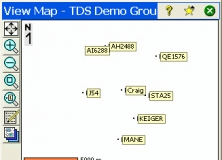
It allows you to test an environment based on the Ranger Data Collector device.